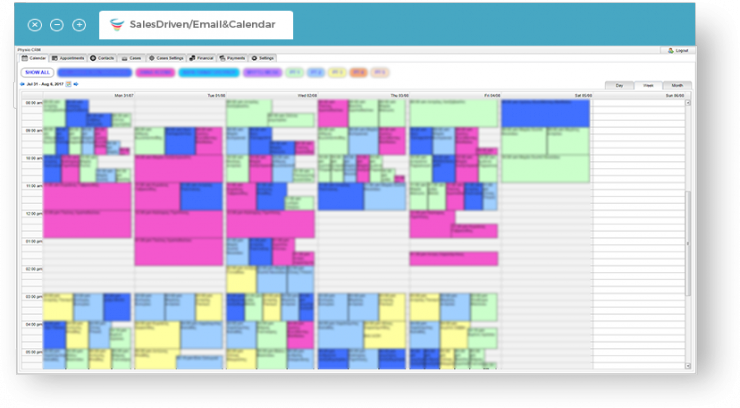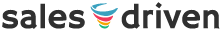Email & Calendar

Send/Receive Emails within the CRM
Email is still the most commonly used method of customer communication. With SalesDriven you can
integrate your email service and convert email messages to support tickets. Support tickets
can be distributed as tasks to different teams and groups for balancing the workload.
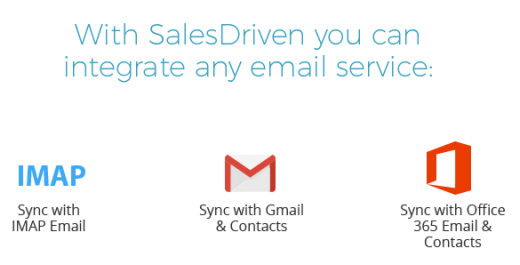
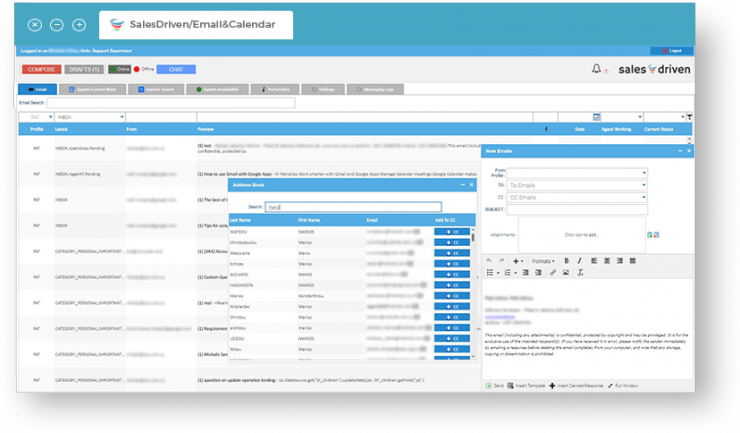
Distributed Support Tasks
Assigning and distributing customer support tasks is a mundane and repetitive process.
There are many challenges when giving tasks to the support team. SalesDriven algorithm
distributes equally the load among team members by taking into consideration
availability, current agent load and pre-configured exceptions.
For example, when an incoming email is sent by a German speaking client, SalesDriven
auto-assigns it to an agent who speaks German. Also, teams can be separated into groups
according to their skillset and attributes, so the tasks can be distributed based on these configurable rules.
An additional challenge is the multichannel influx of tasks, such as email, phone calls,
social media and website forms. SalesDriven helps in solving this problem by providing
the ability to create cases and support tasks from any inbound channel.
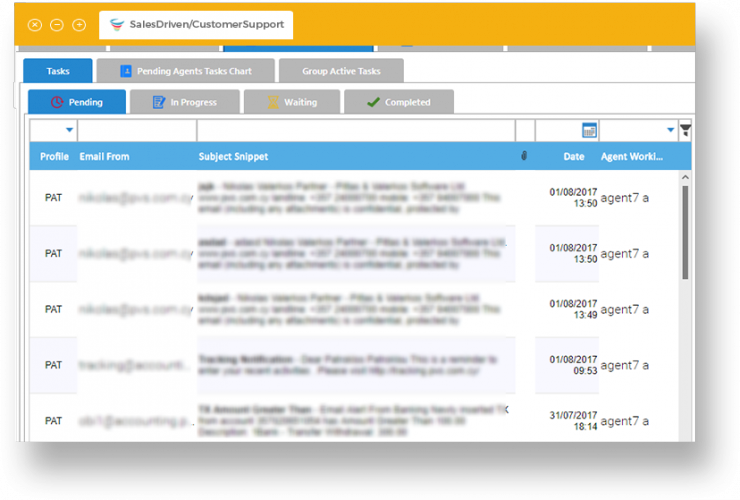
Email Contacts in CRM
Whatever address book source you are already using,
it can be migrated to SalesDriven address book.
For Google Gsuite or Office 365 offers bidirectional integration of contacts.
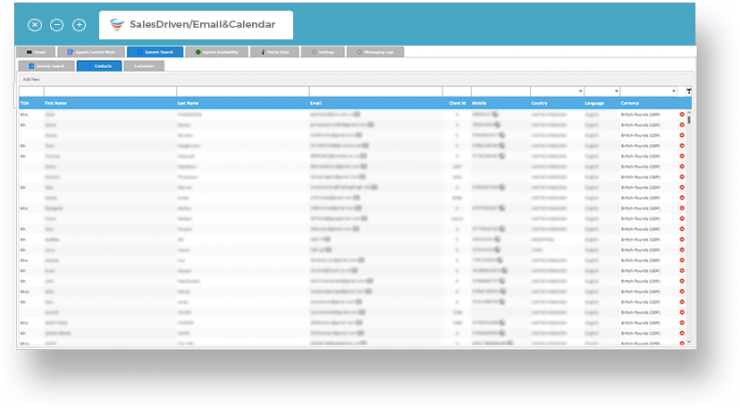
Calendar Synchronization
SalesDriven offers a complete and in-depth calendar screen which can
manage calendar events created in the CRM or in Google Calendar or
Office 365 Calendar. The CRM mobile application features the responsive
calendar so you can manage your calendar events on the go.